When coding in Javascript, Hoisting is an important topic to understand when thinking about scope and order of operations in Javascript. But when the topic was first discussed in the JS Learn Tutorials, I was VERY lost. “Hoist WAT!?” - I said to myself.
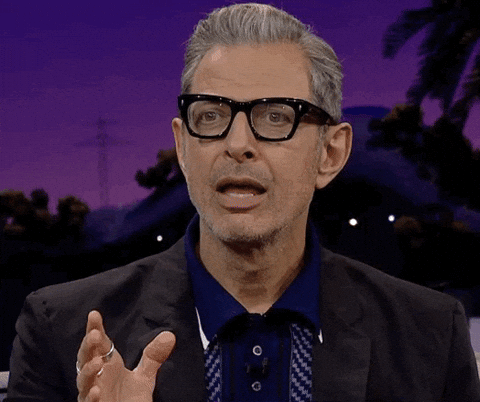
And if you are like me, things just weren’t getting very clear. SO, lets talk about Hoisting!
Definition
Hoisting is a default behavior of JavaScript where variables and function declarations are moved to the top of their scope before code execution.
Thanks! But what does that mean?
Well, no matter where functions function pizza(){} or variables var pizza are declared, they are moved to the top of the scope, regardless if they were local or globally placed. BUT, their assignment happens back where they were placed … in other words, only the declarations are “hoisted” to the top of the scope.
Javascript Life Cycle
Declaration var pizza ———-> Assignment pizza = "8 slices" ———-> Usage console.log(pizza) // Output: "8 slices"
Looking at the above life cycle, Javascript will Hoist only the Declaration, leaving the Assignment and Usage stages where they were in the code.
To further discuss what is happening, we need to go over some visual code examples.
Hoisting In Code
Global Scope: The use of “var” - Correctly
var pizza = "8 slices"
console.log(pizza) // Output: "8 slices"
Global Scope: The use of “var” - Incorrectly
console.log(pizza) // Output: "undefined"
var pizza = "8 slices"
Here is what the Javascript interpreter sees with “var” being hoisted:
var pizza
console.log(pizza) // Output: "undefined"
pizza = "8 slices"
You can see in the above code, the declaration var pizza is hoisted to the top, where the assignment pizza = "8 slices" stays below the usage of console.log(pizza), which then produces an undefined output.
Function Scope: The use of “var” in a function - Correctly
function pizza() {
var message = "8 slices"
console.log(message)
}
pizza() // Output: "8 slices"
Function Scope: The use of “var” in a function - Incorrectly
function pizza() {
console.log(message)
var message = "8 slices"
}
pizza() // Output: "undefined"
Here is what the Javascript interpreter sees with “var” being hoisted:
function pizza() {
var message
console.log(message)
message = "8 slices"
}
pizza() // Output: "undefined"
Notice in the above code, the declaration var pizza is hoisted to the top of the function, where the assignment pizza = "8 slices" stays below the usage of console.log(pizza), again producing an undefined output.
Additional Function Scope: using a Function before declaring it
pizza()
function pizza() {
var message = "8 slices"
console.log(message)
}
What does the above code output? If you guessed "8 slices", you would be correct!
But why does this happen?
Here is what the Javascript interpreter sees with the function declaration being hoisted:
function pizza() {
var message = "8 slices"
console.log(message)
}
pizza() // Output: "8 slices"
Now we know why functions can be called to use in various points of code before they are defined and still work!
What doesn’t get Hoisted?
Javascript follows the rules of hoisting on functions and variables, so functions defined as variables do not get hoisted.
Javascript version ES6 introduced new features such as let and const variables, along with classes. These new standard features change the way we think about scope, and have their own set of rules when it comes to hoisting. Generally, they require us to declare and assign them before usage.
Below are some examples.
Expression Functions: declaring a Function with “var”
pizza() // Output: "undefined"
var pizza = function () {
var message = "8 slices"
console.log(message)
}
The Javascript interpreter sees this as:
var pizza
pizza // Output: "undefined"
pizza = function () {
var message = "8 slices"
console.log(message)
}
Global Scope: The use of ES6 “let”
console.log(pizza) // Output: "ReferenceError: pizza is not defined ..."
let pizza = "8 slices"
Above we notice that instead of undefined, we get an output of ReferenceError: pizza is not defined. This is because let pizza is not hoisted to the top, but instead stays where it is defined in the code.
Global Scope: The use of ES6 “const”
function pizza(slices) {
console.log(extraSlices * slices)
const extraSlices = 2
}
pizza(4) // ReferenceError: extraSlices is not defined
In the code above, we get an undefined response because like let, const does not get hoisted to the top of the function scope.
Global Scope: The use of ES6 “class”
Like a function, a class declaration DOES get hoisted to the top of scope, but unlike a function, the class remains uninitialized until evaluation. This generally means you have to declare a class before usage.
Incorrect Class Usage
var Margareta = new Pizza();
Margareta.sauce = "red";
Margareta.topping = "cheese";
console.log(Margareta); // Output: ReferenceError: Pizza is not defined
class Pizza {
constructor(sauce, topping) {
this.sauce = sauce;
this.topping = topping;
}
}
Correct Class Usage
class Pizza {
constructor(sauce, topping) {
this.sauce = sauce;
this.topping = topping;
}
}
var Margareta = new Pizza();
Margareta.sauce = "red";
Margareta.topping = "cheese";
console.log(Margareta); // Output: { sauce: "red", topping: "cheese" }
In the two above examples, you can see how if a class is declared before a usage call, it will not return the desired output!
Conclusion
Hopefully the above examples help clear up the WAT!? in Hoisting. Javascript always follows protocol with it’s order of operations, and having a better understanding of Hoisting when writing Javascript code will leave you with a much happier camper.

Some Additional Resources:
- https://www.w3schools.com/js/js_hoisting.asp
- https://scotch.io/tutorials/understanding-hoisting-in-javascript# Enter your title here